10 Tips for a Better Blog
Greetings friends, let’s talk business today!
Everything I have learned about blogging is from other bloggers, searching the web, and personal experience. I am in no way an expert but I have learned a thing or two this last year mostly through trial and error. Here’s to passing on some of this information because I am so grateful for those of you who took the time to help me (and others) with your wonderful tips.
How to Improve Your Blog in 10 Steps
1. Keep your blog design simple.
Make sure your readers are focused on your awesome content. Try not to distract them with too many busy fonts, multiple colors, and other unnecessary “pretty things”. Stick to 2 to 3 main colors and font choices (that are easy to read). Here are some of my favorites.
Example 1
Example 4
 {1. Emily A. Clark, 2. The Speckled Palate, 3. iheart organizing, 4. Prototype Mama}
{1. Emily A. Clark, 2. The Speckled Palate, 3. iheart organizing, 4. Prototype Mama}
2. Align your text from left to right.
It is unnatural to read text any other way, so avoid centering your text if it is more than one or two lines. (I’m guilty of this. When I first started writing, I centered my text for aesthetic reasons until I read this tip from another blogger.)
Sample from a post:
“Happy Thursday to you! I hope you are staying warm and indoors as much as you can. There has been a lot of great feedback thus far for the Love Your Space challenges and I have enjoyed reading all of your comments and ideas of what you might be doing. Keep them coming!! If you want to snap a quick pic or two on your phone, I would love to see what you are up to on Up to Date Interiors Facebook page. If you don’t know what the New Year’s Challenge is or have missed any of the previous days, you can find them in the links below.“
Roses are red, violets are blue, and reading this way is hard to do!
3. Make sure your site is easy to navigate.
If you don’t have categories/subcategories for your posts in your navigation bar or side column, you should think about it. You spend a lot of time creating awesome content, making it easy for your readers to find it!
4. Stay consistent with your image sizes.
Think Goldilocks, don’t make your pictures too small or too large, make them just right! 😉 I know that my post area is 700 pixels, so my personal preference is to keep images between 550 to 700 pixels wide and no longer than 800 pixels. That way, most computers can display the full image on their screen. (I’m still working on improving older posts.) 😉 Pick a size that you think works well with your blog and stick to it!
5. Don’t overcrowd your side columns.
Try to only use “widgets” or “gadgets” that will improve your blog. It’s easy to get distracted with all of the neat “add-on” options and to fill your page with different feeds, ads, “buttons”, blog rolls, and so forth. What do you want your readers to focus on? (The footnotes are a way place to add an extra doo-dah.)
6. Don’t compare yourself to others.
There will always be someone doing better or less than you. Focus on giving your readers great content in a way only YOU can do. In other words, be yourself and do your best. If you aren’t satisfied with a post, don’t publish it until you are!
7. Take “pinnable” pictures.
Images that do great are: lit naturally (or mad editing/photography skills!), close-up shots, taken/cropped vertically, and usually don’t show a face unless it is a model (more generic).
Here are some of Pinterest’s most popular pins right now from three different categories.
Food
DIY/Crafts
Home Decor
8. Create a brand.
If you don’t have your own domain consider purchasing one (I bought mine from godaddy.com for $20/year). Choose a catchy tagline or slogan. It should tell the readers immediately what your blog is about. Example: Up to Date Interiors love your space! Use the same profile pic, logo, and tagline across all of your social media so your readers will recognize you. Branding also means developing your own, unique style of writing.
9. Create a fantastic about me page.
Include some personal information but share what your blog’s objectives and goals are. Also, include your email (not a contact form) for sponsors. This is for the benefit of your readers and interested sponsors. It’s your big chance to let others know what you are all about! You can find mine here.
10. Make it EASY to follow you and to contact you.
This applies to all of your social media. Is your blog’s link and name on all of your homepages (Twitter, Facebook, Pinterest, Instagram, Tick tock, etc..)? I’m constantly surprised at how many bloggers don’t actually show their website name on their Facebook homepage and I have to go searching for it. Don’t let that be you! 😉










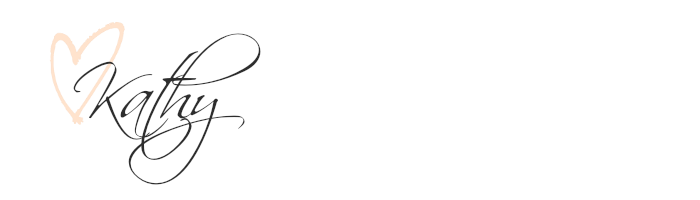
Great blogging tips! I agree with this list. I do have to improve on pinnable pics I must say. Thanks 4 sharing.
Thanks Christy! So glad you came by. 🙂
I love these tips! This is like the ultimate checklist. I need to fix up my blog to meet all the things on this list!
What a nice compliment! Thanks so much for stopping by and I’m glad you are finding the tips useful! 😉
I see a few tips I need to work on for sure!
I love your background print and blog design Aimee! Thanks for stopping by. 🙂
I love it, so true and we can’t compare ourselves in any venue. It is defeating. I love how you have changed, grown and continue with great content.
Thanks Dawn! You have seen me go through a few changes. 😉 Your comments are much appreciated, thanks for you support and encouragement.
This is AWESOME! I absolutely love it and agree with you 100%! I’ve been guilty of ALL of these things, but, I’m trying my best to change my ways 😉 When I work on my blog this weekend I want to go through this list and use it as a checklist to see what I can improve upon. I really appreciate this post- you did a fantastic job! As always, love reading your blog!
Thank you so much Jenn! I’m so glad you are finding it useful. 😉 BTW, I LOVE your blog design!!
Love this! I go to way too many blogs that are extremely busy and it’s hard to find their content. One of my goals this year is to learn how to make my blog more accessible. Thank you for the great tips! I’m pinning your post!
Thanks so much Teresa!! I’m glad you are finding the tips helpful and thanks for sharing it!!
Thanks for the advise! We’re looking to update our design this year and we’re clearing out a lot of clutter in our sidebar. I’ll keep what you say in mind as we remodel. Thanks for the post!
Awesome! I am constantly updating my design, making tweaks here and there… Glad you found the tips helpful. I think it is a good checklist. 😉 Thanks so much for stopping by.
I definitely need to work on making my pictures and content more pinnable. I hear so many bloggers saying that pinterest directs the most traffic to their blog, but I haven’t had much success with that. Gotta keep trying! Thanks for the tips!
Hi Kristen, thanks for the comment! Have you tried joining group boards on Pinterest? That helped my activity a lot. I started spending at least 15 minutes a day pinning to group boards and pinning more content to my own. Hope that helps!
Great tips, thanks for sharing PM! I’m sharing this with the community, I’m sure this will be helpful!
Thanks so much Chene!! I love your blog design. Have a great weekend!!
LOVE all of these tips!!!
Thanks Ricci, I’m glad!
Great tips! I have to write a lot of work, so I prefer left justified– the center justified is one of my big pet peeves. I didn’t realize that it was more like poetry!
Thanks for stopping by Emily. I ‘m glad you are finding the tips helpful. I don’t even bother reading blogs anymore that are center justified, it makes my eyeballs hurt. lol Have a great weekend!
I love your blog design! So clean and fresh looking. I’m hoping to get a custom design this summer for my blog. I love all these tips and try to follow them when I’m writing and formatting my blog posts. Thank you so much for this great info!
Thanks so much for the sweet words. I hope you find the perfect design this summer!! I bought a child a theme and it’s really easy to customize.
Wonderful tips, Kathy, and I completely agree with you on these points. (And I want to get better about them, too!) Thank you for including my blog in the simple/sleek design point!
My pleasure Erin! I love your blog design. Have a great weekend!!
I know my weakest point is the pinnable pictures. I know so many people say “it’s not the camera”….but my little old point-and-shoot just can’t take photos the way a DSLR in the hands of someone who knows a little bit of what they’re doing can!
That is so true! Photo editing has saved me. I still have to take about 100 pics for a post to find a handful I can use. But I just keep at it, hoping I am learning and improving!! Thanks for stopping by Rachel! Great profile pic BTW!
Great tips! I need to give my design and about page a face lift… I’m glad I found your blog through That Fresh Friday Link Up:)
Thanks Delaney! I’m glad you linked up too!!
Thank you for the great tips Kathy! I was wondering how you got your website address to appear on the front of your FB page, I’m having some trouble with mine. It is in the ‘About’ information, but not displaying under the profile pic.
Kelly, try logging out of Facebook and then look at your page. Mine doesn’t show when I am logged in, only when I view it as a guest. If you want me to check, just send me your Facebook page name. 🙂
I should ask, are you adding it to your personal Facebook page or a business one? 😉
I’m trying to add the information to my business page.
My husband showed me how to open an incognito window so I could view my page and what I needed to edit to add our email address and website to the front page. Thanks for the tip. There’s nothing more annoying than trying to connect with a company and not being able to find their contact info or website address.
Glad it worked out!! Thanks for being a reader. 😉
When I log out I can’t see any FB pages (maybe it’s because my TTX FB page is attached to my personal page). Can you check for me?
Thanks!
Fantastic list. I have seen SO many blogs over the years, and the ones that follow these guidelines really do look and feel so much better.
Thanks so much Skye! I really appreciate your comments!!